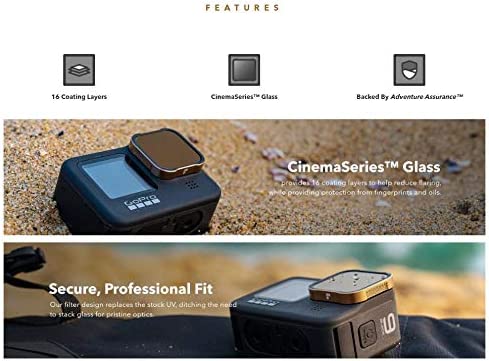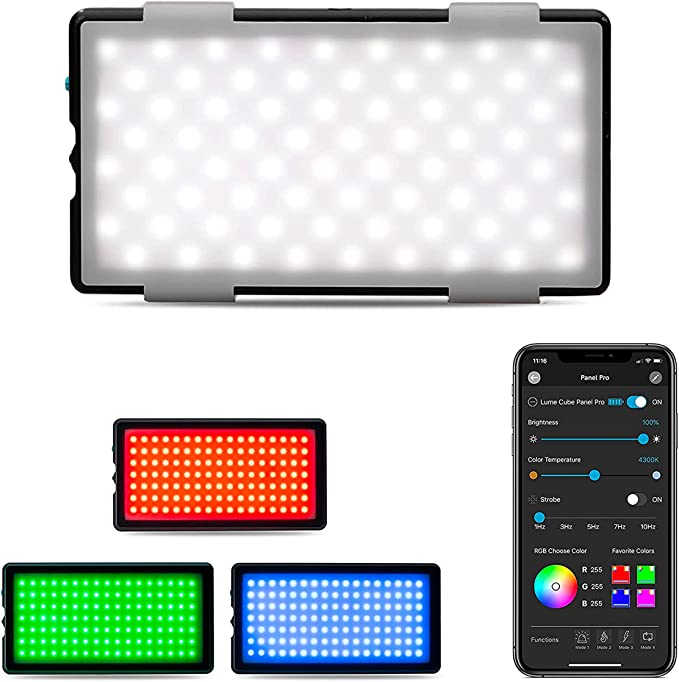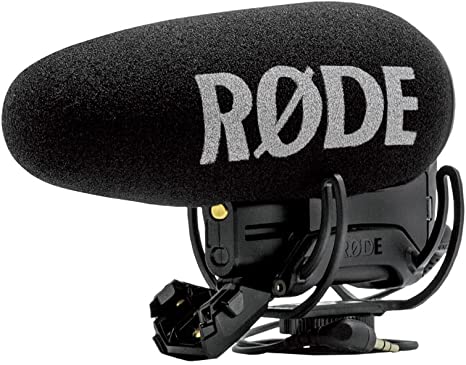In this video, I was challenged by a viewer to see how long I could keep my GoPro recording in 4K 30FPS without overheating. I managed to keep recording for over 8 hours before my SD card filled up! How did I manage this? Find out by watching the video! Stay tuned for a bonus clip at the end of the video too for the ultimate GoPro accessory to prevent overheating in strong hot sunshine!
Tag: GoPro
GoPro Cinematic Footage, what accessories should I be using?
There’s been plenty of advice given on cinematic shooting with your GoPro camera. People telling you the best settings to use, shoot in flat mode so it’s easier to color grade in post, make sure that your shutter speed is double your frame rate and to shoot at 24FPS.
While this is a good starting point, there are some valuable points missing from this advice. For instance, manually settings your shutter speed to double your frame rate will indeed give you the proper amount of motion blur in a shot… but if you’re shooting on a sunny bright day, this can actually overexpose your footage and you end up with unusable shots. I mean, has this ever happened to you? So, in this post we’re going to look at a different aspect of cinematic shooting. We’re going to look at some of the accessories that you should be using when it comes to shooting with your GoPro camera.
There are many different videos and articles out there telling you what settings to adjust on your camera and promising “Cinematic” footage as a result. However, you’ll very quickly find out that if you use those settings, your footage is anything but cinematic looking. For instance, maybe you’ve been told to manually set your shutter speed to double your frame rate for a natural looking motion blur, however as soon as you do that, you suddenly find yourself with over exposed washed-out footage.

Sure, you could increase your frame rate and shoot at 60FPS or 120FPS and this will darken your image… but isn’t cinematic footage shot at 24FPS? So, what am I supposed to do?
Well, this is where ND filters come in. ND filters are basically sunglasses for your camera. It’s that simple. So if you’re shooting on a sunny day and you’ve manually set your shutter speed to 1/48 and your frame rate to 24FPS, your image stands a very good chance of being blown out. In which case, you put an ND filter on your camera to reduce the amount of light hitting that sensor. This balances your image and now you have the proper light balance for your shot.

While there are various ND filters on the market out there, I recommend using the Polar Pro filters. They are specifically designed for the GoPro camera, they are manufactured using high quality glass and their quality is second to none. Cheaper options could be using cheaper materials and the last thing you want is some bargain basement filters ruining your shot. You want a premium glass filter, not a plastic filter that’s going to add distortion, easily scratch and just make your image look like a much lower quality picture.
Then there’s night shooting. While the GoPro can produce some great night shots, it’s not really a night camera. It’s got a small sensor and it really is suited to bright action-oriented shots. However, this doesn’t mean you can’t use it at night, it just means that you have to set it up in specific ways. For one, I never use Hyper-smooth at night or in low light conditions. It just doesn’t work in low light conditions as the low light means your camera is using a lower shutter speed which ads blur. Now your GoPro is trying to stabilize a blurry image and the results look less than ideal. Instead, you’ll want to disable hyper-smooth and use a Gimbal instead. Most gimbals also allow you to control your camera directly from the gimbal itself so you don’t have to touch the camera at all.
The Inkee Falcon Plus is actually quite a good gimbal to use as you can actually fit this on the camera even when the camera is using it’s media mod. So if you’re going to shoot in low light conditions or at night, you really do need to invest in a good quality gimbal.
Another good option to have on for low light shooting is external lights. Look at any “Hollywood” production when they shoot at night. You’ll notice that they have lots of lighting units. Even in supposedly dark shots, there are not only lights out of frame, but lights hidden in the shot also. So, for low light shooting, you’re going to want to use additional light sources. Although these won’t have much effect in distance or landscape shots, when will make a lot of difference on close up shots or vlogging shots. There are many different options out there and some of the options are complete studio lighting kits which can be very helpful. This is the kit I personally use below and it’s a good all in one kit. Not only does this give me complete studio lighting, it also has a white, black or green screen backdrop as well as collapsible light reflectors for outdoor shots.
However, if you are out and about and want something more mobile and suited to handheld video, you want to avoid harsh lights and shadows when shooting. So therefore it’s best to get a large flat panel with a light diffuser on it. Even better, make it a panel with adjustable RGB colors. This can add an extra level of cinematic quality into your nighttime shooting.
Finally cinematic sound. This one is a bit complex as there are many factors at play here. It all depends on if you want vocals in your footage or to have more ambient sounds in your footage instead. So the type of sounds you want to record will determine what type of microphones you should be investing in. For vocals, I’d recommend using something like the Rode Wireless Go 2. This is going to give you a whole lot of options regarding your sound recording, whether or not you want separate audio channels for 2 vocal tracks, a combined audio channel or even an independent backup of the audio recording. Rode also offer PC software for managing your microphone settings and recordings, they also have software to download if you want to use the same mics for doing your own podcast. So this is something you really should invest in.
For a more ambient audio scenario, I’d recommend using a shotgun or boom mic on a shock mount attached to the camera. This is going to give you a more cinematic quality by allowing you to record sounds coming from where you have the camera pointed. This is really about the ambient sound coming from a specific direction and can work out quite well. The only downside is that if you are trying to talk during your production and the mic is facing away from you, then it’s not going to record your voice very well. So again, for vocals, use a good wireless mic that you can attach to your shirt, but for ambiance or audio coming from in front of the camera, use a shotgun or boom mic.
However, what you should be doing in addition to these audio techniques is recording a baseline audio track to capture the ambiance independently. This way you can edit the audio later in post-production and boost or lower background noises depending on what’s happening in a scene. So having a separate external audio recorder is also a good idea. This may simply mean going to your shooting area ahead of time, recording 5 minute of audio and then looping that audio into your finished recording as a background audio source. The advantage to doing this is that if gives you the most control over your audio in post-production. So, if you’re vlogging and recording a vocal track by a waterfall or by an ocean, you can lower or raise the background that audio so that it doesn’t drown out vocals you’re recording. Whereas if you’re trying to record everything at once using in camera audio, you just don’t have that level of control over the audio levels and if your background starts drowning out your vocal track, there’s not going to be much you can do about that in post-production while trying to retain a listenable quality. So, this is where a good quality digital audio recorder is really going to help you out.
So those are my recommendations for recording cinematic video using specific accessories. These should help you level up your cinematic shooting game and help you get on the path to awesome footage.
So if you liked this post and want to find out more GoPro tips and tricks, then go visit my YouTube channel @DemonViewLLC. There’s lots of helpful video’s on my channel including tips, tricks, reviews and cinematic movies. Make sure you click those like and subscribe buttons as they really do help out with channel views and ensure the continuation of quality content for you.
Until next time, Cheerio!
Which SD Card should you buy?

Are you planning on purchasing a GoPro for yourself this year? Or are you even considering buying one for a family member or friend as a gift? (And if the answer to that last part is “Yes!”, then I think we should be friends….). Well before you make that purchase, let’s talk SD cards! There’s a plethora of them to choose from and you want to make sure you get the right one first time around. What you don’t want to do is find out too late that your card is unsuitable, too slow or even worse, fake!
It never ceases to surprise me how many people spend hundreds of dollars on a brand new, top of the range, state of the art action camera… and then try to cheap out on the SD card by purchasing the cheapest card available… This usually ends with them either having a totally unsuitable card like the Sandisk ULTRA card or a knock off fake card that won’t even work in an mp3 player, let alone an action camera….
There is a valuable piece of advice that one should always keep in mind. If it seems too good to be true, then it usually is. Trust me, there are people out there who are willing to take your money and give you nothing in return. If you don’t believe me, just send me $100 and I promise I’ll prove to you that what I just said is completely 100% true!
So why should you be fussy about which SD card you buy for your GoPro? And doesn’t the GoPro come with a Free SD card anyway?
In all fairness, using a recommended, tried and tested SD card with proven performance is going to save you a lot of problems in the long run. It’s that simple. Purchasing an SD card that is too slow or just not compatible is going to give you major headaches and prove to be a major disappointment while trying to use your camera. Do you really want to have someone open their gift (or you open your new purchase for yourself for that matter) only to have it malfunction and throw up repeated “SD ERR” messages? Of course not, yes this is something that can very easily happen.
Now, while it’s true that GoPro cameras purchased from GoPro.com come with a Free SD card, it’s actually a tiny 32GB model. For a rough idea of how small that is, around 8 mins of 4K video can take up 4GB. So your 32GB card may only last you 64 mins. Now this will vary depending on which settings you use, resolution, frame rate, compression etc. But keep in mind that the GoPro Hero 10 and Hero 11 both shoot in 5.3K video, while the Hero 11 offers 10bit color recording too. Suddenly this gobbles up a lot more space when recording and now your 32GB SD card is pretty much next to useless. So yes, you need to purchase a recommended SD card for use in the GoPro camera. While GoPro does offer you the chance to upgrade to a 64GB card (as of last purchase) that’s still a tiny amount of storage space and you don’t want to have the chore of backing up your footage every single night or deleting it just so you have room to record the next day’s activity.
So the first question you need to ask yourself is “What size SD card should I buy?”
That’s going to depend on the type of shooting you do. Look, we all know that newbies and amateurs are going to want to shoot for hours on end, after all, nothing is more exciting than sitting down to watch your footage of a 4-hour hike that you went on…… from 1st person perspective….. (And yes, that’s sarcasm….) However, the more professional videographers out there are going to shoot in much shorter bursts. This not only saves them time in editing, but assembly of their final edit too. However, my recommendation is going to be down to 2 sizes of card. 256GB and 512GB.
I actually used to specifically use 256GB cards myself this offered ample storage space for all my shooting needs. However due to lowering prices and the fact I didn’t want to sort through footage every weekend, I now use 512GB cards exclusively. I find its the optimal balance between storage space and time to sort through footage (whether I want to keep certain files, upload them to my storage cloud or just delete them).
So which brand SD card should I buy? And where should I buy them from?
So people have a lot of different opinions about this one and I also have my own opinion. However my opinion comes from years of experience filming with GoPro camera’s as well as years of dealing with customers on the GoPro Support Forums (if you’ve ever visited there, I’m sure you were lucky enough to have a response from DemonView LLC!). So the one card I 100% recommend for use in your GoPro is the Samsung Evo Card. This is a card I stand behind and have never had a single issue with. I’ve used these cards since the GoPro Hero 4 black was released, I’ve used them with the Hero 6, Hero 8, Hero Fusion, Hero 9, Hero 10, Hero 11 and even in my dashcams and I can honestly say that they have kept on working with no issues at all. So for me, that’s just a testament to the quality and reliability of the Samsung brand.
Now people also recommend the Sandisk line of cards and these are the “Free” cards that come with your new GoPro. I personally don’t use these cards and although I still have the “Free” cards that came with my GoPro, they are just lying about as spares for my dashcams if I need them. When the GoPro Hero 9 was released, it seemed to me that there were a huge amount of people having the dreaded “SD Err” messages on their GoPro while using these cards. Now some of these people hadn’t take that extra step of prepping their SD card for use by formatting it in their camera first (a very important step BTW), however, others had performed this step and were still having issues. I recommended at the time that people change to using Samsung Evo cards and when they did, it seemed their issues went away as many of them thanked me for the advice and stated their cameras were working as intended.
I will fully admit, I did try my hardest to get my own GoPro Hero 9 to create an “SD Err” message by using the “Free” SanDisk card that came with my camera and I never could get this to happen. So, I can’t confirm that this was a GoPro issue, a Sandisk issue, or a combination of the two. So which model SD card you buy is entirely up to you, I just know from my years of experience from using Samsung Evo cards, that they never presented me with any problems so that’s why I use them exclusively.
So where should you buy your SD cards?
Again, don’t try going on Ebay or Aliexpress trying to find the cheapest SD card price that you can. There are plenty of fake sellers selling fake cards and you don’t want to have to deal all the problems that brings just because you tried to save yourself $1!
This is why it’s always simple, easy and quick to buy directly from Amazon.com. What you want is a no hassle return service if you experience any problems and the ability to choose multiple shipping options for your purchase. My additional advice is to make sure you purchase from Samsung when on Amazon and not some 3rd party reseller. This way you are sure to be purchasing genuine original products that will work as promised. So use the links I’ve provided by clicking on the pictures of the SD cards you want to purchase.
I’ll include affiliate links to my SD card recommendations so you can purchase directly (and yes, I do get a small commission from these sales, but considering that amount of time I put into writing these articles, it’s a nice way to say thank you!)(also with the grammatical errors and spelling mistakes that I make, wouldn’t it be nice if I could afford to pay for some grammar lessons… maybe a website building course too?)
Even better, save yourself some money this Christmas by signing up for an Amazon account. Take advantage of their great delivery times, the huge selection of items and just make your life easier this Christmas!
Join Amazon Prime – Watch Thousands of Movies & TV Shows Anytime – Start Free Trial NowThe last question….. Why don’t you recommend even faster SD cards that are available
Well, two reasons really.
1: Some cards such as UHS-II cards do offer faster transfer speeds. Some of them do this by having two rows of contacts on the card which is used to transfer data. However, GoPro camera SD card readers only read one row of contacts. So, it’s no use buying such an SD card if your camera can’t take advantage of this. It’s not going to transfer information faster, it’s not going to improve information read or writes, so you’re literally spending more money on something that’s not going to be of benefit to you. It would be like putting the world biggest rear wing spoiler on your car that’s guaranteed to generate so much downforce, you could corner at 200mph while driving upside down in a tunnel…. only your car is a Geo Metro and it’s never going to be reach speeds that would require a giant spoiler
2: Your GoPro camera really does have a “top speed” when it comes to how much data it needs to read or write at a time. And again, there’s no use buying a memory card that outperforms that “top speed” as it’s not going to offer you any advantage over a less expensive card. So this is why the Samsung Evo Plus will do in place of the Samsung Evo Pro Plus (and you save yourself $10 in the process!).
However, at the end of the day, it’s entirely up to you which card you purchase, and I can only make a recommendation based upon my own personal years of experience. So, the only thing you need to do is make sure that the card is fully compatible with your GoPro, and you don’t cheap out on the most important purchase for your GoPro camera.
Give the Gift of Amazon PrimeGoPro Hero 11 & 11 Mini hints & leaks
GoPro is dropping some serious hints about the capabilities of the new GoPro model lineup. Did you spot the hints that they dropped? If not, then let’s take a look at some of these hints and leaks.
So, GoPro have finally made an announcement regarding their next line of cameras. That announcement being of course a teaser for the GoPro Hero 11 and the GoPro Hero 11 Mini. Yes, that’s right, not one, but TWO brand new cameras from GoPro.
9/14/22 is the big date and you should tune into the GoPro YouTube channel for the official announcement. However, since waiting isn’t something a lot of people are great at, it looks like GoPro have given two hints about their next model. Did you spot them?
For those who don’t know, GoPro have done something that no one expected, not even me. Their GoPro Hero 11 is NOT a redesigned camera. In fact, it pretty much looks to be the exact same size and shape as the Hero 10. Not only that, but there also isn’t any increase in frame rates or video resolution either. Specs indicate that it still has a max resolution of 5.3K at 60FPS. So why on earth would people want to pay money for this new camera if it’s not bringing new things to the table?
Well….. it actually may be bringing something really special to the table, after all, it’s what’s inside that counts. One thing that has changed however, is that there is an upgrade in photo resolution. The Hero 10 took 24mp photos and the Hero 11 is rumored to take 27MP photos. This means the camera very likely has an upgraded sensor.
So, what about those hints that GoPro have given? Well, let’s take a look at two things, first up, the leaked pictures of the Hero 11 from Winfuture.de
You can find those shots here
GoPro Hero11 Black: Action Cam Gets New 27 Megapixel Sensor – WinFuture.de
So one thing that’s pretty prominent is that gallery is the photo on the rear and front screen. It’s an underwater shot showing what looks to be stingray fish. Lots of them in fact. It’s a nice blue shot and possibly taken at depth.
The next thing we are looking at is from the GoPro Teaser found on their YouTube channel

As you can see, it’s a picture of a diver in full scuba gear diving into an underwater cave AND it’s pretty darn dark.
So those are your two hints, now what do they mean?
Well, I personally think that this can point to a few things with the Hero 11. It could mean that like some other cameras, it now has a specific “underwater” mode that automatically applies processing to underwater footage without the need to have to buy specific filters.
What it very likely means though is that the new GoPro sensor also is upgrade in terms of low light conditions. This has always been a sore spot for action cameras due to their sensors small size. When used in low light conditions the picture is less than optimal resulting in grain, noise and especially blurring when used with Hypersmooth. In fact, Hypersmooth pretty much does not work in low light conditions.
So, the introduction of a new low light capable sensor and the fact that the GoPro Hero 11 is touted to have Hypersmooth 5.0, this is a sure indicator that the GoPro Hero 11 is going to offer superior low light performance.
Since the GoPro Hero 11 and GoPro Hero 11 mini are also rumored to be using the exact same sensor and processor, expect both models to offer the same performance.
In the meantime, we have to wait until the 14th to see what GoPro are going to reveal to the public, but until then, we just hope GoPro drop us a few new hints to get us all excited for this next camera release.
Flight to Workman AirField. New DemonView Movie!
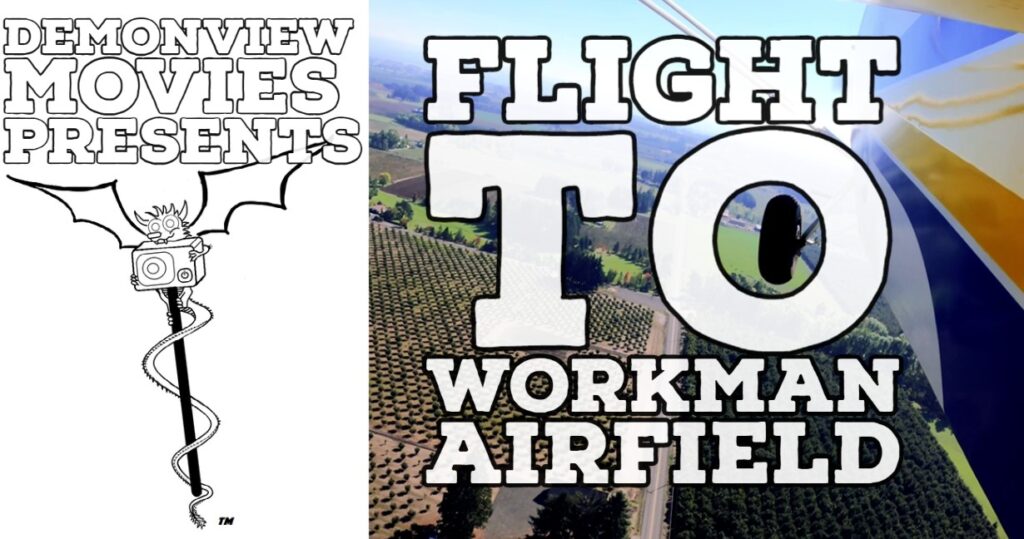
Ever wonder what it’s like to fly into an airfield? Well, no doubt you’ve watched the flight to Evergreen Airpark, this is the follow up where we flew to Workman Airfield OR41. So, in this movie, MerryMunks, Natasha Stenbock and I flew out to Workman Airpark in a Maule M5 180C. Weather wise it was a pretty nice day, warm temps but a bit of smog in the air from all the brush fires which were legal for that time of the year. Lots of things to see from the air in this flight and the Maule handled the flight with ease (thanks to the great pilot of course). It’s always a pleasure to the skies of Oregon and see such amazing sights. However, working in the back of the plane is sometimes a fulltime job. If you see me with my head down, it’s usually because I’m working the cameras or looking up information about our destination that the pilot and co-pilot need to know. So really hope that you enjoy the Flight to Workman Airpark video.