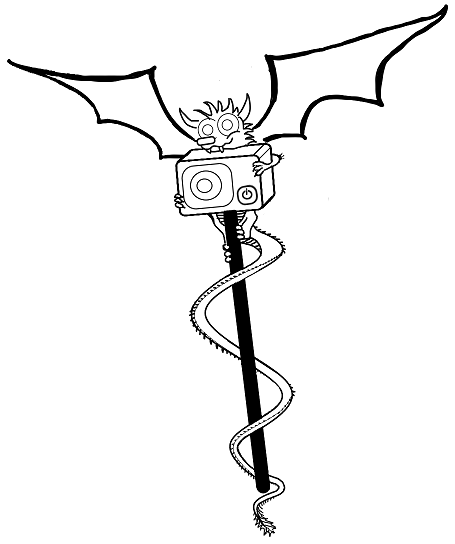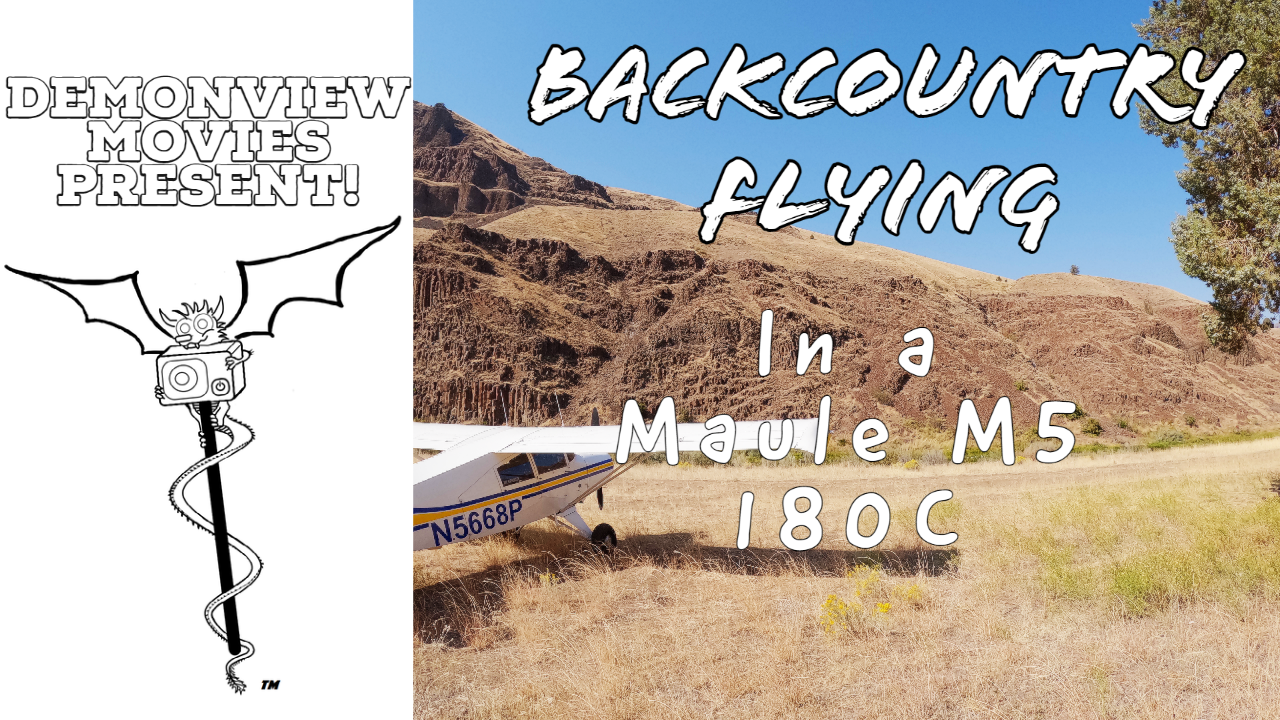Tag: Demonview
-

At last, an update!
Read More: At last, an update!So obviously it’s been a while since I’ve updated the website and that’s on me, life has been busier lately with lots of things…
-

GoPro’s Exciting Max 2 Camera News and More! A Bold Move Forward!
Read More: GoPro’s Exciting Max 2 Camera News and More! A Bold Move Forward!No one saw this coming! If there’s one thing you can say about GoPro, it’s that they are always pulling something new out of…
-

The GoPro Hero 13. At last, a true creator’s camera.
Read More: The GoPro Hero 13. At last, a true creator’s camera.As you should all know by now the GoPro Hero 13 is going to hit the market on September 4th. The questions on everyone’s…
-
The Big USA Road Trip!
Read More: The Big USA Road Trip!There are plenty of things I haven’t done since I moved from Ireland to the USA. I’ve never had chicken and waffles for instance.…
-
A 3 hour battery for the GoPro Hero 12? TESTED!
Read More: A 3 hour battery for the GoPro Hero 12? TESTED!A 3 hour battery for the GoPro Hero 12? Let’s see how the test went!
-
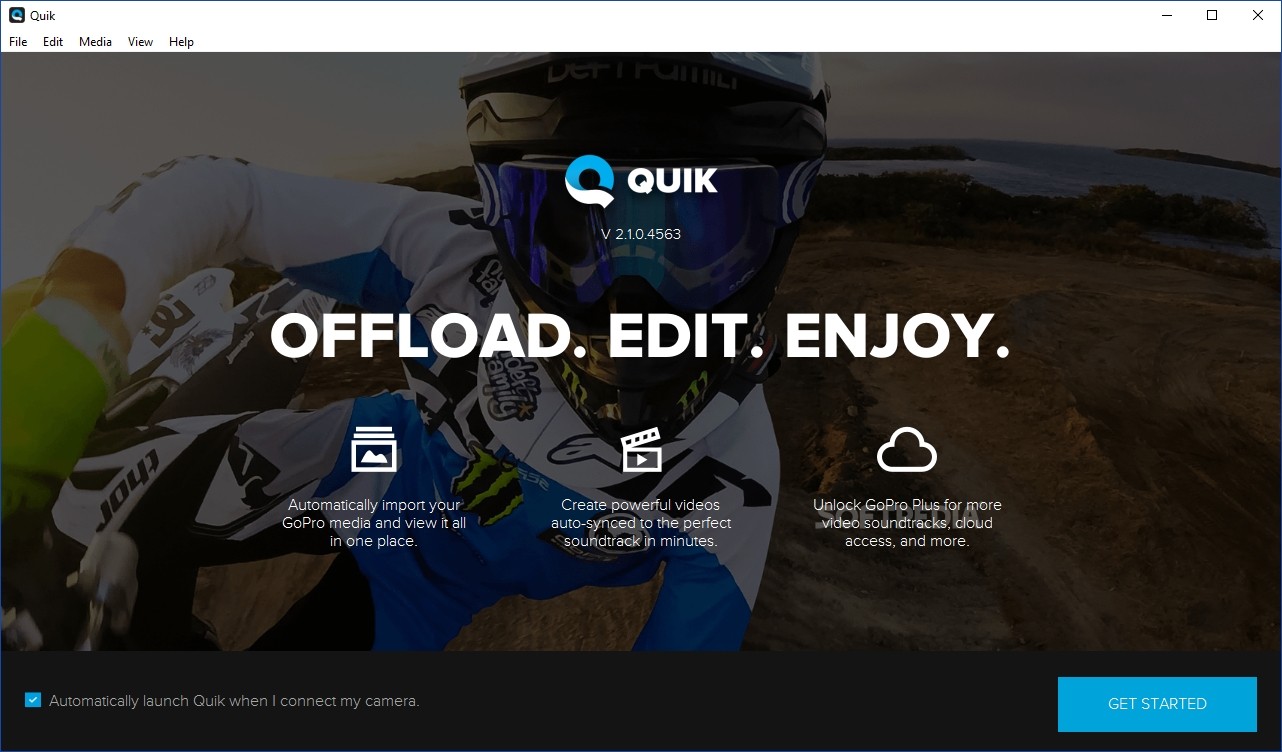
Still using Quik for desktop? STOP!!
Read More: Still using Quik for desktop? STOP!!Quik for desktop was abandoned by GoPro over 4 years ago at this point. The last camera it fully supported was the GoPro Hero…
-

News Update!
Read More: News Update!With it being so close to 2023, I decided to share a bit of news early with my readers and YouTube followers. So, for…
-

GoPro Hero 11 shoots 4K 30FPS for over 8 Hours??? I apologize to GoPro!
Read More: GoPro Hero 11 shoots 4K 30FPS for over 8 Hours??? I apologize to GoPro!In this video, I was challenged by a viewer to see how long I could keep my GoPro recording in 4K 30FPS without overheating.…
-

DemonView Presents Retro Reviews!
Read More: DemonView Presents Retro Reviews!In this review we look at the Creative Labs Zen Vision, one of the most advance PMP’s for it’s time. 17 years later, we…