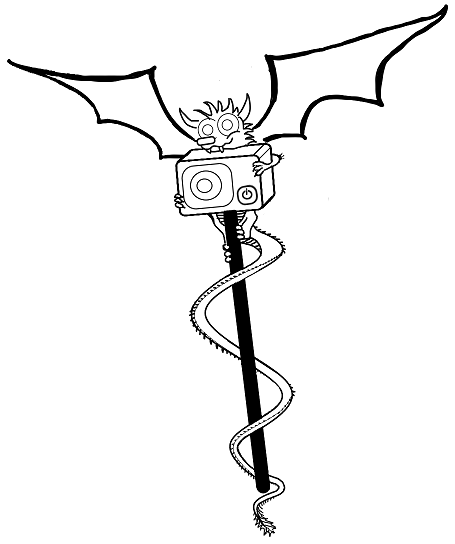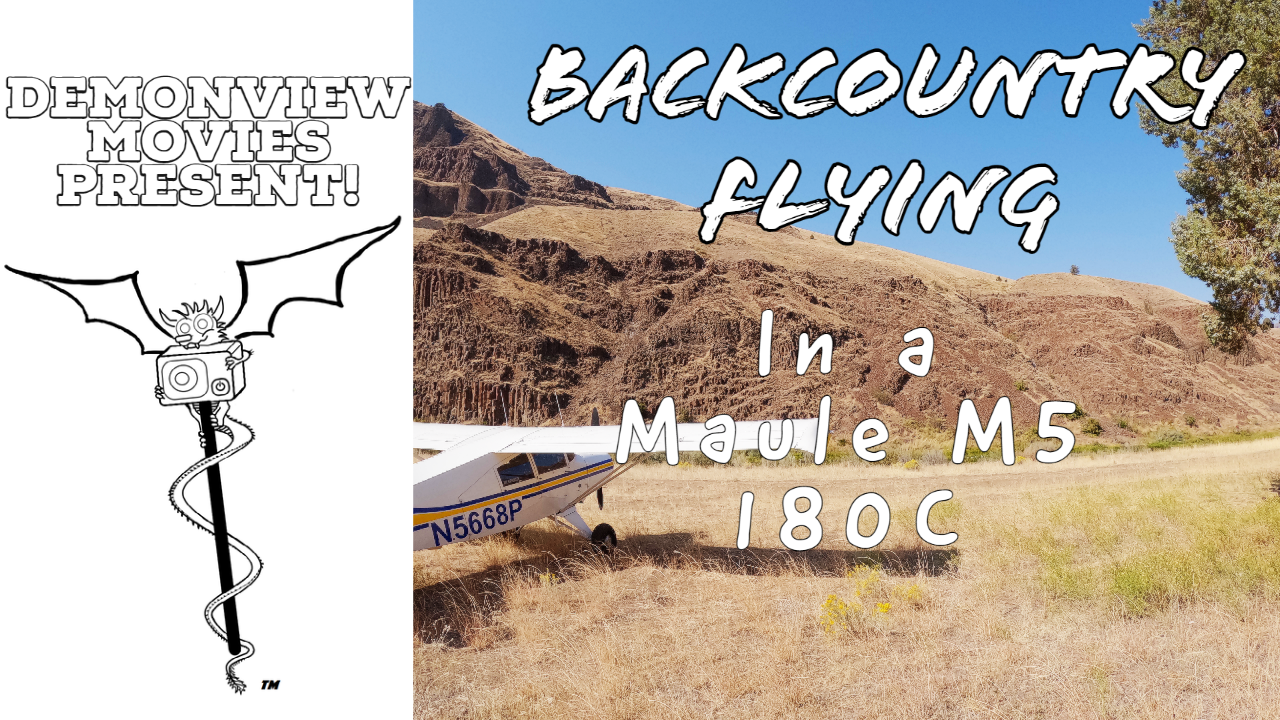Tag: GoPro Hero 11
-
A 3 hour battery for the GoPro Hero 12? TESTED!
Read More: A 3 hour battery for the GoPro Hero 12? TESTED!A 3 hour battery for the GoPro Hero 12? Let’s see how the test went!
-

The GoPro Hero 12 GoPro’s biggest gamble yet?
Read More: The GoPro Hero 12 GoPro’s biggest gamble yet?Is the Hero 12 GoPro’s biggest gamble yet? It may well be the move that elevates or sinks the company.
-
Fast motion vs slow motion. What you need to know!
Read More: Fast motion vs slow motion. What you need to know!It was once said that everything looks better in slow motion. I don’t exactly disagree. Everything does seem to look awesome and better in…
-

GoPro Hero 11 Circular Polarizing Filter Review and why you need one!
Read More: GoPro Hero 11 Circular Polarizing Filter Review and why you need one!What is a CPL filter and why do you need one? In this article, we find out the answer to both of these questions.
-

News Update!
Read More: News Update!With it being so close to 2023, I decided to share a bit of news early with my readers and YouTube followers. So, for…
-

GoPro Hero 11 shoots 4K 30FPS for over 8 Hours??? I apologize to GoPro!
Read More: GoPro Hero 11 shoots 4K 30FPS for over 8 Hours??? I apologize to GoPro!In this video, I was challenged by a viewer to see how long I could keep my GoPro recording in 4K 30FPS without overheating.…
-

GoPro Cinematic Footage, what accessories should I be using?
Read More: GoPro Cinematic Footage, what accessories should I be using?Shooting with cinematic results isn’t just about camera settings, it’s also about the accessories you buy.
-

GoPro Hero 11 & 11 Mini hints & leaks
Read More: GoPro Hero 11 & 11 Mini hints & leaksGoPro is dropping some serious hints about the capabilities of the new GoPro model lineup. Did you spot the hints that they dropped? If…