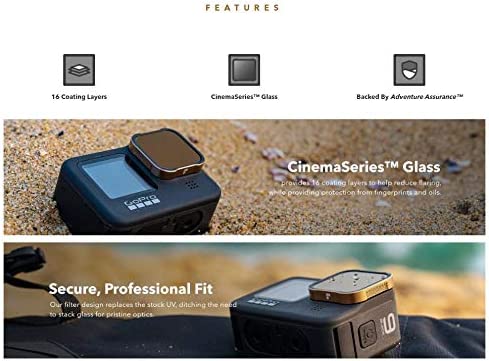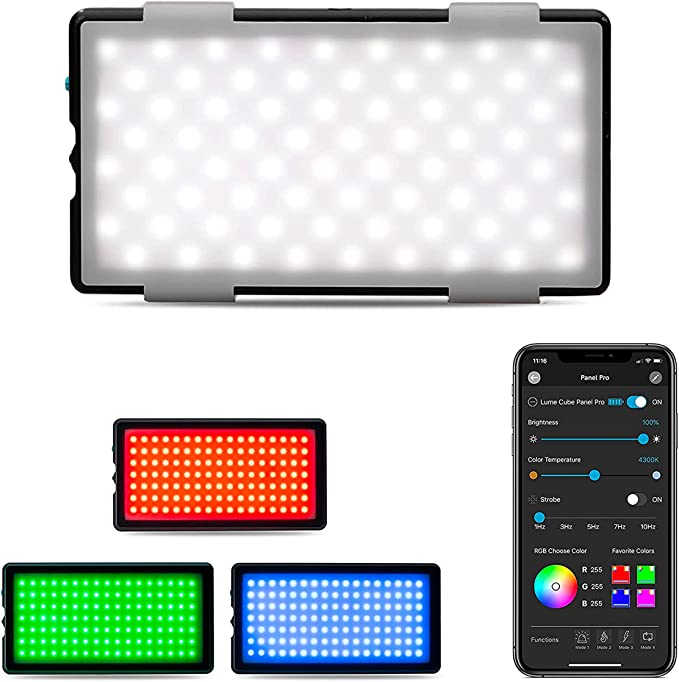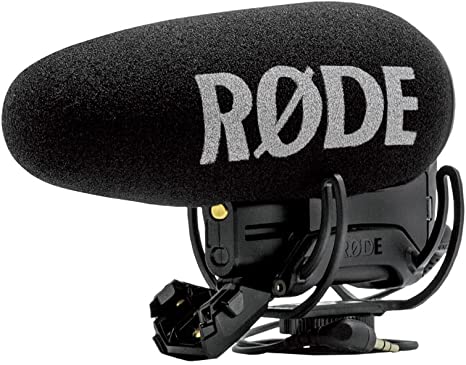In this video, I was challenged by a viewer to see how long I could keep my GoPro recording in 4K 30FPS without overheating. I managed to keep recording for over 8 hours before my SD card filled up! How did I manage this? Find out by watching the video! Stay tuned for a bonus clip at the end of the video too for the ultimate GoPro accessory to prevent overheating in strong hot sunshine!
Author: DemonView
GoPro Cinematic Footage, what accessories should I be using?
There’s been plenty of advice given on cinematic shooting with your GoPro camera. People telling you the best settings to use, shoot in flat mode so it’s easier to color grade in post, make sure that your shutter speed is double your frame rate and to shoot at 24FPS.
While this is a good starting point, there are some valuable points missing from this advice. For instance, manually settings your shutter speed to double your frame rate will indeed give you the proper amount of motion blur in a shot… but if you’re shooting on a sunny bright day, this can actually overexpose your footage and you end up with unusable shots. I mean, has this ever happened to you? So, in this post we’re going to look at a different aspect of cinematic shooting. We’re going to look at some of the accessories that you should be using when it comes to shooting with your GoPro camera.
There are many different videos and articles out there telling you what settings to adjust on your camera and promising “Cinematic” footage as a result. However, you’ll very quickly find out that if you use those settings, your footage is anything but cinematic looking. For instance, maybe you’ve been told to manually set your shutter speed to double your frame rate for a natural looking motion blur, however as soon as you do that, you suddenly find yourself with over exposed washed-out footage.

Sure, you could increase your frame rate and shoot at 60FPS or 120FPS and this will darken your image… but isn’t cinematic footage shot at 24FPS? So, what am I supposed to do?
Well, this is where ND filters come in. ND filters are basically sunglasses for your camera. It’s that simple. So if you’re shooting on a sunny day and you’ve manually set your shutter speed to 1/48 and your frame rate to 24FPS, your image stands a very good chance of being blown out. In which case, you put an ND filter on your camera to reduce the amount of light hitting that sensor. This balances your image and now you have the proper light balance for your shot.

While there are various ND filters on the market out there, I recommend using the Polar Pro filters. They are specifically designed for the GoPro camera, they are manufactured using high quality glass and their quality is second to none. Cheaper options could be using cheaper materials and the last thing you want is some bargain basement filters ruining your shot. You want a premium glass filter, not a plastic filter that’s going to add distortion, easily scratch and just make your image look like a much lower quality picture.
Then there’s night shooting. While the GoPro can produce some great night shots, it’s not really a night camera. It’s got a small sensor and it really is suited to bright action-oriented shots. However, this doesn’t mean you can’t use it at night, it just means that you have to set it up in specific ways. For one, I never use Hyper-smooth at night or in low light conditions. It just doesn’t work in low light conditions as the low light means your camera is using a lower shutter speed which ads blur. Now your GoPro is trying to stabilize a blurry image and the results look less than ideal. Instead, you’ll want to disable hyper-smooth and use a Gimbal instead. Most gimbals also allow you to control your camera directly from the gimbal itself so you don’t have to touch the camera at all.
The Inkee Falcon Plus is actually quite a good gimbal to use as you can actually fit this on the camera even when the camera is using it’s media mod. So if you’re going to shoot in low light conditions or at night, you really do need to invest in a good quality gimbal.
Another good option to have on for low light shooting is external lights. Look at any “Hollywood” production when they shoot at night. You’ll notice that they have lots of lighting units. Even in supposedly dark shots, there are not only lights out of frame, but lights hidden in the shot also. So, for low light shooting, you’re going to want to use additional light sources. Although these won’t have much effect in distance or landscape shots, when will make a lot of difference on close up shots or vlogging shots. There are many different options out there and some of the options are complete studio lighting kits which can be very helpful. This is the kit I personally use below and it’s a good all in one kit. Not only does this give me complete studio lighting, it also has a white, black or green screen backdrop as well as collapsible light reflectors for outdoor shots.
However, if you are out and about and want something more mobile and suited to handheld video, you want to avoid harsh lights and shadows when shooting. So therefore it’s best to get a large flat panel with a light diffuser on it. Even better, make it a panel with adjustable RGB colors. This can add an extra level of cinematic quality into your nighttime shooting.
Finally cinematic sound. This one is a bit complex as there are many factors at play here. It all depends on if you want vocals in your footage or to have more ambient sounds in your footage instead. So the type of sounds you want to record will determine what type of microphones you should be investing in. For vocals, I’d recommend using something like the Rode Wireless Go 2. This is going to give you a whole lot of options regarding your sound recording, whether or not you want separate audio channels for 2 vocal tracks, a combined audio channel or even an independent backup of the audio recording. Rode also offer PC software for managing your microphone settings and recordings, they also have software to download if you want to use the same mics for doing your own podcast. So this is something you really should invest in.
For a more ambient audio scenario, I’d recommend using a shotgun or boom mic on a shock mount attached to the camera. This is going to give you a more cinematic quality by allowing you to record sounds coming from where you have the camera pointed. This is really about the ambient sound coming from a specific direction and can work out quite well. The only downside is that if you are trying to talk during your production and the mic is facing away from you, then it’s not going to record your voice very well. So again, for vocals, use a good wireless mic that you can attach to your shirt, but for ambiance or audio coming from in front of the camera, use a shotgun or boom mic.
However, what you should be doing in addition to these audio techniques is recording a baseline audio track to capture the ambiance independently. This way you can edit the audio later in post-production and boost or lower background noises depending on what’s happening in a scene. So having a separate external audio recorder is also a good idea. This may simply mean going to your shooting area ahead of time, recording 5 minute of audio and then looping that audio into your finished recording as a background audio source. The advantage to doing this is that if gives you the most control over your audio in post-production. So, if you’re vlogging and recording a vocal track by a waterfall or by an ocean, you can lower or raise the background that audio so that it doesn’t drown out vocals you’re recording. Whereas if you’re trying to record everything at once using in camera audio, you just don’t have that level of control over the audio levels and if your background starts drowning out your vocal track, there’s not going to be much you can do about that in post-production while trying to retain a listenable quality. So, this is where a good quality digital audio recorder is really going to help you out.
So those are my recommendations for recording cinematic video using specific accessories. These should help you level up your cinematic shooting game and help you get on the path to awesome footage.
So if you liked this post and want to find out more GoPro tips and tricks, then go visit my YouTube channel @DemonViewLLC. There’s lots of helpful video’s on my channel including tips, tricks, reviews and cinematic movies. Make sure you click those like and subscribe buttons as they really do help out with channel views and ensure the continuation of quality content for you.
Until next time, Cheerio!
Which SD Card should you buy?

Are you planning on purchasing a GoPro for yourself this year? Or are you even considering buying one for a family member or friend as a gift? (And if the answer to that last part is “Yes!”, then I think we should be friends….). Well before you make that purchase, let’s talk SD cards! There’s a plethora of them to choose from and you want to make sure you get the right one first time around. What you don’t want to do is find out too late that your card is unsuitable, too slow or even worse, fake!
It never ceases to surprise me how many people spend hundreds of dollars on a brand new, top of the range, state of the art action camera… and then try to cheap out on the SD card by purchasing the cheapest card available… This usually ends with them either having a totally unsuitable card like the Sandisk ULTRA card or a knock off fake card that won’t even work in an mp3 player, let alone an action camera….
There is a valuable piece of advice that one should always keep in mind. If it seems too good to be true, then it usually is. Trust me, there are people out there who are willing to take your money and give you nothing in return. If you don’t believe me, just send me $100 and I promise I’ll prove to you that what I just said is completely 100% true!
So why should you be fussy about which SD card you buy for your GoPro? And doesn’t the GoPro come with a Free SD card anyway?
In all fairness, using a recommended, tried and tested SD card with proven performance is going to save you a lot of problems in the long run. It’s that simple. Purchasing an SD card that is too slow or just not compatible is going to give you major headaches and prove to be a major disappointment while trying to use your camera. Do you really want to have someone open their gift (or you open your new purchase for yourself for that matter) only to have it malfunction and throw up repeated “SD ERR” messages? Of course not, yes this is something that can very easily happen.
Now, while it’s true that GoPro cameras purchased from GoPro.com come with a Free SD card, it’s actually a tiny 32GB model. For a rough idea of how small that is, around 8 mins of 4K video can take up 4GB. So your 32GB card may only last you 64 mins. Now this will vary depending on which settings you use, resolution, frame rate, compression etc. But keep in mind that the GoPro Hero 10 and Hero 11 both shoot in 5.3K video, while the Hero 11 offers 10bit color recording too. Suddenly this gobbles up a lot more space when recording and now your 32GB SD card is pretty much next to useless. So yes, you need to purchase a recommended SD card for use in the GoPro camera. While GoPro does offer you the chance to upgrade to a 64GB card (as of last purchase) that’s still a tiny amount of storage space and you don’t want to have the chore of backing up your footage every single night or deleting it just so you have room to record the next day’s activity.
So the first question you need to ask yourself is “What size SD card should I buy?”
That’s going to depend on the type of shooting you do. Look, we all know that newbies and amateurs are going to want to shoot for hours on end, after all, nothing is more exciting than sitting down to watch your footage of a 4-hour hike that you went on…… from 1st person perspective….. (And yes, that’s sarcasm….) However, the more professional videographers out there are going to shoot in much shorter bursts. This not only saves them time in editing, but assembly of their final edit too. However, my recommendation is going to be down to 2 sizes of card. 256GB and 512GB.
I actually used to specifically use 256GB cards myself this offered ample storage space for all my shooting needs. However due to lowering prices and the fact I didn’t want to sort through footage every weekend, I now use 512GB cards exclusively. I find its the optimal balance between storage space and time to sort through footage (whether I want to keep certain files, upload them to my storage cloud or just delete them).
So which brand SD card should I buy? And where should I buy them from?
So people have a lot of different opinions about this one and I also have my own opinion. However my opinion comes from years of experience filming with GoPro camera’s as well as years of dealing with customers on the GoPro Support Forums (if you’ve ever visited there, I’m sure you were lucky enough to have a response from DemonView LLC!). So the one card I 100% recommend for use in your GoPro is the Samsung Evo Card. This is a card I stand behind and have never had a single issue with. I’ve used these cards since the GoPro Hero 4 black was released, I’ve used them with the Hero 6, Hero 8, Hero Fusion, Hero 9, Hero 10, Hero 11 and even in my dashcams and I can honestly say that they have kept on working with no issues at all. So for me, that’s just a testament to the quality and reliability of the Samsung brand.
Now people also recommend the Sandisk line of cards and these are the “Free” cards that come with your new GoPro. I personally don’t use these cards and although I still have the “Free” cards that came with my GoPro, they are just lying about as spares for my dashcams if I need them. When the GoPro Hero 9 was released, it seemed to me that there were a huge amount of people having the dreaded “SD Err” messages on their GoPro while using these cards. Now some of these people hadn’t take that extra step of prepping their SD card for use by formatting it in their camera first (a very important step BTW), however, others had performed this step and were still having issues. I recommended at the time that people change to using Samsung Evo cards and when they did, it seemed their issues went away as many of them thanked me for the advice and stated their cameras were working as intended.
I will fully admit, I did try my hardest to get my own GoPro Hero 9 to create an “SD Err” message by using the “Free” SanDisk card that came with my camera and I never could get this to happen. So, I can’t confirm that this was a GoPro issue, a Sandisk issue, or a combination of the two. So which model SD card you buy is entirely up to you, I just know from my years of experience from using Samsung Evo cards, that they never presented me with any problems so that’s why I use them exclusively.
So where should you buy your SD cards?
Again, don’t try going on Ebay or Aliexpress trying to find the cheapest SD card price that you can. There are plenty of fake sellers selling fake cards and you don’t want to have to deal all the problems that brings just because you tried to save yourself $1!
This is why it’s always simple, easy and quick to buy directly from Amazon.com. What you want is a no hassle return service if you experience any problems and the ability to choose multiple shipping options for your purchase. My additional advice is to make sure you purchase from Samsung when on Amazon and not some 3rd party reseller. This way you are sure to be purchasing genuine original products that will work as promised. So use the links I’ve provided by clicking on the pictures of the SD cards you want to purchase.
I’ll include affiliate links to my SD card recommendations so you can purchase directly (and yes, I do get a small commission from these sales, but considering that amount of time I put into writing these articles, it’s a nice way to say thank you!)(also with the grammatical errors and spelling mistakes that I make, wouldn’t it be nice if I could afford to pay for some grammar lessons… maybe a website building course too?)
Even better, save yourself some money this Christmas by signing up for an Amazon account. Take advantage of their great delivery times, the huge selection of items and just make your life easier this Christmas!
Join Amazon Prime – Watch Thousands of Movies & TV Shows Anytime – Start Free Trial NowThe last question….. Why don’t you recommend even faster SD cards that are available
Well, two reasons really.
1: Some cards such as UHS-II cards do offer faster transfer speeds. Some of them do this by having two rows of contacts on the card which is used to transfer data. However, GoPro camera SD card readers only read one row of contacts. So, it’s no use buying such an SD card if your camera can’t take advantage of this. It’s not going to transfer information faster, it’s not going to improve information read or writes, so you’re literally spending more money on something that’s not going to be of benefit to you. It would be like putting the world biggest rear wing spoiler on your car that’s guaranteed to generate so much downforce, you could corner at 200mph while driving upside down in a tunnel…. only your car is a Geo Metro and it’s never going to be reach speeds that would require a giant spoiler
2: Your GoPro camera really does have a “top speed” when it comes to how much data it needs to read or write at a time. And again, there’s no use buying a memory card that outperforms that “top speed” as it’s not going to offer you any advantage over a less expensive card. So this is why the Samsung Evo Plus will do in place of the Samsung Evo Pro Plus (and you save yourself $10 in the process!).
However, at the end of the day, it’s entirely up to you which card you purchase, and I can only make a recommendation based upon my own personal years of experience. So, the only thing you need to do is make sure that the card is fully compatible with your GoPro, and you don’t cheap out on the most important purchase for your GoPro camera.
Give the Gift of Amazon PrimeDemonView Presents Retro Reviews!

Yes a brand new segment where I’ll be reviewing the latest and greatest… well… actually some of the oldest and earliest hardware and software out there. Some of this stuff will be rare, some of it you may have owned yourself and some of it, didn’t even make it past the prototype stage (and I was lucky enough to get my hands on some of these pieces!). So I hope you like these segments and enjoy the educational trip down memory lane.
First this first review, we’ll be looking at the Creative Zen Vision
These days your phone does just about everything. You don’t just use it to take or make calls, you use it to listen to music, watch movies, record video, play games, take photo’s, track your fitness, shopping, book a holiday…. it seems the modern cell phone can do just about anything…
…. but that wasn’t always the case. In fact, there was a time when you needed a separate device to do everything. Make or take a phone call? Use a phone! Take photos? Use a camera! Book a holiday? Phone a travel agent… yes kids, I assure you that was a real profession back in ye good olde days. Listen to music? Break out the disc man…
I admit, modern day discmans look a lot better than they did in my day….
So when mpg, divx, mp3, wmv, wma, avi became popular, our devices started to evolve. Suddenly we had mp3 players, we had personal media players, we ditched cassettes and our disc mans for this new fangled technology…
So, back in October of 2005, a company called Creative Labs decided to produce their most advanced personal media player yet. The Creative Zen Vision……….. and 17 years later…. I’m here to review it!
Hi there, thanks for returning to DemonView. I just wanted to do something a bit different this time and make best use of my collection of electronics that I have lying about. So I decided to have a bit of fun and do some retro technology reviews. It’s a good way to learn about some of the technological breakthroughs that we experienced as we moved from painting on cave walls to painting on a tablet.
Some of what I’ll be reviewing was a major success, some were major failures, some are extremely rare and some never even made it past the prototype stage. So, I really hope you like these videos and if you do, don’t forget to visit my YouTube channel and click on those like and subscribe buttons as it really does help out with the channel.
So for my first retro tech review, we’re looking at the Creative Labs Zen Vision, and this is it.

This was touted as being the ultimate personal media player at the time.. With the ability to play audio, video, listen to the radio, sync with your outlook…this device was sure to dominate the market…… only it didn’t.
When this was first released in October of 2005, it looked like a fantastic futuristic buy. It’s screen was far larger than most of the competition and with a resolution of 640×480 and boasting a display capable of playing back 262,000 colors, it was certainly well ahead of the competition.
Then there was the storage… 30GB of storage to be exact thanks to an impossibly tiny hard drive located inside the player. Yes, you heard me, not a solid state drive or a memory card, but an actual mini hard drive. It also offered expandable storage thanks to the Compact Flash card slot.
But wait, that’s not all. This player could support a whole slew of formats including MP3, DRM WMA, WAV, JPEG, AVI, DivX, MPEG and WMV. Had a video file that wasn’t compatible? No problem, Creative bundled some video conversion software with their device to you could watch it on your new personal media player.
However if you wanted to share your video with friends, what would you do if you didn’t want them all looking over your shoulder? Simple! Use the “video out” option to plug the player directly into your TV. I mean seriously, how cool is that?
Then there was the added bonus of being able to purchase an optional remote control for your player. This meant you could easily use it as a jukebox when at a party or control the playback of video from the luxury of your own couch!
So it really does seem like this device offered everything that you could possibly want in an mp3 player of the future! In fact, I purchased this exact model in about… 2006 and I pretty much used it all the way up until 2012 or 2013. In that time frame, it was basically the device I’d carry with me when I was traveling abroad on an airplane just in case the in flight movies weren’t anything to write home about. Heck, even when I was traveling by bus to my job, it was nice to have the option of watching a couple of 30 minute TV shows.
However, there were a few niggling little problems with the device that really held it back from dominating the market and ruling the world in my opinion.
1st of all was the price. At the time, this brand new was $400. Back in 2005, that was a hefty chunk of change. That would be rough and tough $608 in today’s money accounting for inflation. So this wasn’t something that the average person would be able to afford.
Then there was the display… it may have offered one of the highest resolutions at the time, but the viewing angle was terrible. Even looking at it head on and perfectly straight, didn’t seem to help much at all. Also it was 4:3… which meant that if you were watching a widescreen movie on this device, you’d get those black bars on the screen making the picture even smaller and harder to see. Now in all fairness, creative labs would remedy this problem by releasing an upgraded Zen Vision W (the W stood for “Wide Screen”). The problem is that they released it just one year later in 2006. In fact just a number of months after I had bought the Zen Vision… which means I couldn’t justify spending another $400 on another Zen Vision with a slightly wider screen. I’m guessing a lot of owners felt the same way.
Then, there was the video conversion software. In short, it just wasn’t very good at all. In fact the highest resolution it would output to was 320 x 240 in WMV. So not only did the video software only encode at half the resolution the device supported, it also used a compression codec that frankly just looked terrible.

Finally there was the audio… Look, a lot of reviewers at the time thought the audio on this sounded fantastic… I wasn’t one of them. It really just didn’t have any power and the bass was just lacking. Even if you used the equalizer, you just couldn’t seem to get a decent sound out of the thing.
Battery life also wasn’t the greatest, especially if you were flying abroad on a long journey. Remember, back then, most planes didn’t have power outlets you could use. Luckily there was the option of buying an extended battery, however that was another $70.
Still, for all those bad points, you know, I still think this device was pretty awesome. I mean, even looking at it now, I still think it’s kind of cool looking. The fact that I bought this in 2006 and it’s still going strong? I mean, wow… Creative Labs really made some very reliable hardware. This thing has traveled the world at this stage and the only thing that ever happened was a slight bit of distortion on the LCD screen from when it was stored next to a 10lb frozen ground beef chub.
(Since I’m reviewing their product, I’m throwing in a link to Creative Labs so you can see what they offer these days).
So was this the best personal media player in the world for it’s time?
Probably not.
Was it the cheapest?
Definitely not.
Do I regret buying it?
Absolutely not.
In fact looking at this now and knowing how well it’s stood up to the test of time. I can honestly say that I’m still the proud owner of this Creative Labs Zen Vision. It was an awesome buy at the time and it still has a well earned place in my heart. It wasn’t just about what the technology offered, it’s about what it meant to me and this little player that could (and apparently still can!) was my daily companion. It’s got a few years and a few miles on it but it’s still going strong.
So that was my quick retro tech review and I really hoped that you liked it. Remember to click those like and subscribe buttons to help out with the channel and to help bring you more original content.
In the meantime, if you owned or still own a Creative Labs Zen Vision. Drop a line in the comments below or drop me an email. I’d love to hear about your experiences with these players and if you still have yours squirreled away somewhere waiting to be turned back on.
Until next time, Cheerio!
GoPro Hero 11 & 11 Mini hints & leaks
GoPro is dropping some serious hints about the capabilities of the new GoPro model lineup. Did you spot the hints that they dropped? If not, then let’s take a look at some of these hints and leaks.
So, GoPro have finally made an announcement regarding their next line of cameras. That announcement being of course a teaser for the GoPro Hero 11 and the GoPro Hero 11 Mini. Yes, that’s right, not one, but TWO brand new cameras from GoPro.
9/14/22 is the big date and you should tune into the GoPro YouTube channel for the official announcement. However, since waiting isn’t something a lot of people are great at, it looks like GoPro have given two hints about their next model. Did you spot them?
For those who don’t know, GoPro have done something that no one expected, not even me. Their GoPro Hero 11 is NOT a redesigned camera. In fact, it pretty much looks to be the exact same size and shape as the Hero 10. Not only that, but there also isn’t any increase in frame rates or video resolution either. Specs indicate that it still has a max resolution of 5.3K at 60FPS. So why on earth would people want to pay money for this new camera if it’s not bringing new things to the table?
Well….. it actually may be bringing something really special to the table, after all, it’s what’s inside that counts. One thing that has changed however, is that there is an upgrade in photo resolution. The Hero 10 took 24mp photos and the Hero 11 is rumored to take 27MP photos. This means the camera very likely has an upgraded sensor.
So, what about those hints that GoPro have given? Well, let’s take a look at two things, first up, the leaked pictures of the Hero 11 from Winfuture.de
You can find those shots here
GoPro Hero11 Black: Action Cam Gets New 27 Megapixel Sensor – WinFuture.de
So one thing that’s pretty prominent is that gallery is the photo on the rear and front screen. It’s an underwater shot showing what looks to be stingray fish. Lots of them in fact. It’s a nice blue shot and possibly taken at depth.
The next thing we are looking at is from the GoPro Teaser found on their YouTube channel

As you can see, it’s a picture of a diver in full scuba gear diving into an underwater cave AND it’s pretty darn dark.
So those are your two hints, now what do they mean?
Well, I personally think that this can point to a few things with the Hero 11. It could mean that like some other cameras, it now has a specific “underwater” mode that automatically applies processing to underwater footage without the need to have to buy specific filters.
What it very likely means though is that the new GoPro sensor also is upgrade in terms of low light conditions. This has always been a sore spot for action cameras due to their sensors small size. When used in low light conditions the picture is less than optimal resulting in grain, noise and especially blurring when used with Hypersmooth. In fact, Hypersmooth pretty much does not work in low light conditions.
So, the introduction of a new low light capable sensor and the fact that the GoPro Hero 11 is touted to have Hypersmooth 5.0, this is a sure indicator that the GoPro Hero 11 is going to offer superior low light performance.
Since the GoPro Hero 11 and GoPro Hero 11 mini are also rumored to be using the exact same sensor and processor, expect both models to offer the same performance.
In the meantime, we have to wait until the 14th to see what GoPro are going to reveal to the public, but until then, we just hope GoPro drop us a few new hints to get us all excited for this next camera release.
GoPro Hero 11 News and opinions.
***DISCLAIMER***
I have signed an NDA with GoPro that prevents me from revealing any “insider” details about upcoming hardware or software releases. However since I like to keep my readers informed, I can reveal information based upon “White Paper” sources and information made public (accidental or not) by GoPro staff and leadership.
***END OF DISCLAIMER***
The signs from GoPro regarding their upcoming “possible” design changes are coming fast and furious now. GoPro have been pushing the sales of all camera accessories for quite some time now. What’s interesting though is that traditionally GoPro did not allow you to combine offers, however this time around not only are they slashing prices, but they are allowing subscribers to use an additional 10% discount on top of their usual subscriber discount.
What’s even more interesting is that these sale prices aren’t just confined to a few select accessories, they also include the Hero 9/10 Media Mod, the Hero 9/10 Max Lens Mod and even the Enduro Batteries. As I’ve said before, this all points to GoPro trying to reduce inventory of these items as fast as possible and this all points to one things. The GoPro Hero 11 having a much different form factor that makes it incompatible with any previous accessories. Since no one would be happy if the Hero 11 got any bigger, it can only go smaller while changing it’s form slightly (so from a square shape to a rectangular shape)

However if you’re thinking that the GoPro Hero 11 will be released in September, you may be a bit disappointed. With such a major redesign of the camera, this is going to require additional hardware testing and software compatibility and all of this takes time. Don’t forget, with the introduction of the GP2 processor (going from 32bit to 64bit architecture) GoPro most likely don’t want to port 32bit software to run on such a processor. This would not only be a wasted opportunity to take advantage of newer hardware, but it would also under use such a powerful new processor.
So what does that mean for us, the end user? Well it brings up a couple points which may not make some people happy.
1: The camera likely won’t be released in September. Nick Woodman himself said during the earnings call that their “flagship camera” wouldn’t be released until the 4th quarter. So this puts the time frame in October for a release. GoPro will want the release day sales spike and another spike in December as people purchase this items for “Christmas”. Any later than October and people may just put off purchasing the camera and figure on waiting until “Christmas” to purchase in the hopes that there will also be a “Christmas” sale/discount.
2: A delayed release is never a good sign. Traditionally GoPro cameras have been released in September, the Hero 9 was an exception as it was being designed, built, produced and tested during the the Covid shutdowns when people were still trying to figure out how to effectively work from home. So not only was this camera delayed until October, when it was released, it also had a myriad of issues. GPS was non functional, the rear screen was terrible and laggy, the camera had constant disconnection issues from the app (and still does), there was a yellowish tinge to all footage even in the flat color profile (and that still is an issue) and there was the audio cackling/popping issue when recording (that’s never been fixed). In short, the Hero 9 was a bit of a disaster. So the Hero 11 having a major redesign and a delayed release…… not exactly building my confidence here.
3: Then there’s the “Odd number” curse. GoPro shake things up with every odd number camera. They make design changes, hardware changes, and try to “improve” things…. and that usually comes back to bite the consumer where it hurts.
The Hero 3 could record in 4K! (but only at an unusable 15 frames a second).
The Hero 4 fixed that.
The Hero 5 introduced stabilization but used older hardware so it wasn’t great.
The Hero 6 had better stabilization and introduced the GP1 chip. It even took great low light photo’s. So it fixed the Hero 5 issues.
The Hero 7 introduced “Hypersmooth” but used an overclocked GP1 chip had issues with the stability buffer resulting in Jittery footage, like frames were stuck in the buffer and re sequenced incorrectly.
The Hero 8 fixed that issue with Hypersmooth 2.0 (but introduced a brand new issue with a non replaceable front lens.
The Hero 9 had GPS issues, Audio issues, image issues and connectivity issues
The Hero 10 fixed all of the above and gave a slight resolution boost (and introduced the GP2 processor)
So now comes the Hero 11… what issues will it have? And are you better off waiting for the Hero 12 as it will really be a working Hero 11?
The truth is, some of us are going to purchase the Hero 11 sight unseen. Not only do we want the latest tech from GoPro, but we want an improved camera with new features and something that makes us glad we purchased the camera (we also want to review the camera for your benefit too). What we’re likely to get is a redesigned camera with a few extra features that makes the purchase seem worthwhile, but as the year goes on, we wish that GoPro had done just something a little….. more.
I don’t expect to be blown away by the GoPro Hero 11, I don’t expect it to change the world in terms of technical achievement or features. However, that doesn’t stop me from “hoping” that it does.
GoPro Hero 11 Predictions, New Release Date, Specs & more including …a GoPro Webcam?
It’s that time of year (August) where you’re probably seeing countless articles or YouTube video’s where people are claiming to have inside knowledge or leaks about the next GoPro model (spoiler alert, they don’t, they are just parroting the usual nonsense). To save you time, I’ll summarize what all of these videos contain!
A: The new models are traditionally released in September.
B: A wish list of what people want in the next release (as unrealistic as it may be)
C: Doubling the specs of the previous models (something lazy people do every year… in which case the Hero 10 would have the ability to record in 256K resolution…..).
So this is where I make my own predictions about the next upcoming model… only my predictions are slightly different. Why? Well mine are not only based upon years of experience in a large multinational electronics company regarding design, development, implantation and deployment of next gen models, they are also based on “research”, statements made by GoPro themselves (white paper sources only) and their previous release strategies.
So why should you pay attention to this one? Well if you’ve watched my video from last year when I was making my Hero 10 predictions, you’ll see what I actually got right regarding the specs, design and capabilities. I even predicted the GoPro Volta!
So I’m breaking this down into 3 categories.
What’s likely to be coming,
what’s borderline… it may or may not happen…
&
what’s NOT going to happen…
So rather than keep you wondering, here’s what my predictions are for the next model GoPro (and an explanation as to my reason for thinking this…).
What’s coming!
1: A redesigned camera!
It may not be a radical redesign, in fact it’s likely it’s going to keep the basic look of the GoPro. Users probably won’t be happy if the camera was any heavier, however reducing the footprint of the camera may not do much for heat dissipation either. So I expect the size to be roughly the same as well as button placement etc. However, I expect the battery and USB ports and covers to have a complete overhaul!
WHY: The mic drain cover. People have been breaking this since it was introduced in the Hero 9. Some pop it open thinking it’s a removable cover, some people have even used it as a place to secure their lanyard to the camera. Since this is a non-removable or even a replaceable part, GoPro probably have had a lot of returns from people after breaking this small cover. So that’s something that GoPro will want to prevent to save costs and time. So why the redesigned battery and USB ports? Well, that one is obvious…
2: The Media Mod 2.0
GoPro will probably want to include a few better features, however the media mod has had two significant problems since it was introduced. Poor quality microphones and a design that was too much work to install and remove. If you wanted to change battery or access the SD card directly, you pretty much had to disassemble the whole camera. With a redesign of the media mod to make it more of a “quick release” system, that would be a big win for GoPro and users. So this would likely require a redesign of the USB port and battery cover to make it compatible with a quick release system
WHY: If you have been paying attention to GoPro’s website and emails, they have been pushing the discounted sales of GoPro Hero 9 and 10 accessories. Everything from the Max Lens Mod, batteries, Media mod to the 3 way. With steep discounts on many of these items, there is only one real reason to want to reduce inventory like this. That’s simply because the next camera will not be compatible with these items and sales of these items will drop once the new system is introduced. So time for inventory reduction as the new design is coming along.
3: New resolutions and frame rates…
This is a bit of a no brainer, it happens with every model, however this may be implemented in a brand new way. As pre usual, it’s not going to be a huge jump in resolution, but it may depend on the sales of certain mods to enable these resolutions.
WHY: The Max Lens mod was a good seller for GoPro and offered 360 stabilized horizontal lock. However, the downside was that it only worked in 2.7K. I can honestly see the Max Lens Mod 2.0 being released to allow the same capability but in a 4K resolution. This may also pave the way for a 6K widescreen mod. This is something that the Insta360 One RS has offered and it just looks fantastic. GoPro will want to compete in this area rather than lose customers to the competition. Finally slow motion, yes, we will get faster frame rates in certain resolutions, but as we all know, higher frame rates usually means the camera runs at a higher temperature. GoPro don’t want any more “overheating” videos on the internet. So this “mega slow mo” or “super slow mo” might actually be a “burst” setting, only allowing you to shoot for 30 seconds maximum.
What’s borderline
1: Nameable presets.
People have been asking for this for years, ever since the preset mode was introduced. It’s a big want but it’s unlikely that it’s going to happen anytime soon.
WHY: This one is complicated, but it’s basically to do with the architecture of the GoPro firmware code. GoPro haven’t had a successful history of firmware releases. In fact the “boot loop” caused by an older firmware release (see video here) was a bit of a disaster. So trying to design a firmware that allows users to start entering countless settings under all sorts of different names may be just too hard for GoPro to introduce just yet. It’s also something they’ll keep in their back pocket in order to push sales of the next model if the market starts dropping.
2: Larger sensor
The problem with the GoPro’s currently is that in low light, they just aren’t great. Combine that with Hypersmooth and your footage is downright unusable in low light. To use a GoPro in low light you pretty much have to turn off hypersmooth and use a gimbal. Something not great for a camera that prides itself for having gimble like performance. So a larger sensor may not happen
WHY: A larger sensor would help solve that low light problem, but with a larger sensor, the focus (close up) suffers. The one inch sensor mod for the Insta360 One works well in low light, but means it can’t be used for vlogging due to the focal length changing. One possible solution to this is that GoPro could use a larger sensor in their camera, but a specific “Vlogging” lens mod would have be used in order to focus and crop the user. Since a lot of GoPro’s are used for vlogging or close up action, it means that this “mod” would have to be the default for the new GoPro model and that would be a hard sell especially with the price bracket that GoPro likes to sell in $400 to $550 range.
3: New mounting system.
GoPro have had their specific mounting fingers for quite some time now. This is something that can be a bit of a pain and sometimes needing to tighten your GoPro mounts have led to broken thumbscrews or stripped thumbscrews themselves. So although it’s a bit out of date and the new media mod will require a quick release system I suspect the mounting fingers will remain in place.
WHY: There are numerous knock off selfie sticks, mounts, and tripods that all have the traditional ¾ thread on them. All GoPro accessories use the GoPro mounting fingers and GoPro have quite a large inventory. The mounting fingers pretty much guarantee the sales of these items are they are just bettter quality that the knock offs and are specifically designed for GoPro’s. It’s also the design GoPro are famous for, so I honestly can’t see GoPro getting rid of this.
What’s NOT going to happen…
1: Bluetooth audio recording
Not a chance in my opinion. This likely has to do with patents and who owns them, and if GoPro could have done it, they would have done it already. Even insta only works with Apple airpods. So can’t see this one coming.
WHY: Although Bluetooth audio has been getting better, frankly it’s just not good enough for high quality audio recording. GoPro want quality video and audio associated with their camera’s, not badly compressed Bluetooth audio. This one is just too long to get into in depth or in detail, but no, just not happening.
2: 8K video
This one comes up every single year and honestly, it’s just not going to happen. There’s really just no point as this would cripple users.
WHY: The majority of people out there are still using 1080P televisions, sure 4K sets are cheaper now, but they are not the dominant format yet. 8K has barely made a dent in the market. So no point. Then there’s the computing power hurdles for older phones, older PC’s and even with the GoPro itself. 8K is just not feasible (and its pretty bad math too, 5.3K is nearly double the resolution of 4K, not 8K). so put 8K out of your head for now. Maybe when H.266 encoding comes up we’ll talk…
3: Edge to edge display, removable display, wireless charging…..
Nope, nope and nope!
WHY: The reason GoPro’s don’t have an edge-to-edge display is due to the fact they have a nice rubber bumper around them to absorb impacts when they fall or get dropped. If they were to remove this, GoPro damage would be significantly increased. Even if you put thicker toughened glass in there, it’s not going to happen. With safety glass, the best place to attempt to break it is the corner as it doesn’t flex as much there. The same would be true of the GoPro.
No removable display as although this rumor has done around for a couple of years now, a removable/remote display would be easily lost, it would need contacts on the back of the GoPro and it wouldn’t be waterproof to to the depths that GoPro is well known for.
Wireless charging is unlikely to happen as you would have to either increase the weight and size of the GoPro or reduce the size and capacity of the batteries. Just not something users would be happen with at all.
So there you have it, the 3 things that are likely to happen, the 3 maybe’s and the 3 (oh ok, 5) things that aren’t going to happen. So finally, when can we expect to see the GoPro Hero 11? Well… maybe not as soon as you think. Traditionally GoPro’s have been released in September every year but according to a statement made by Nick Woodman, their next flagship camera may not release until the 4th quarter of the year. That would put it in October at the earliest. Since this is a redesigned model camera, I can see that being likely as there are many kinks to be worked out. So October at the latest providing there are no production issues, after all, GoPro will want release date sales, then the slump, then the Christmas rush (rather than release in November and people will just think “I’ll wait until Christmas to buy”).
Finally, can we expect a MAX 2 this year? It………. may…… happen…… it may not. The GoPro Max is due an update due to it’s age. People have even released predictions of a GoPro Max 2 being released due to a recent patent filing………… however the patent wasn’t really about the design of the GoPro Max or even anything specific to the model, it was more about how the GoPro app would be able to recognie certain scenes in a 360 video and be used to automatically create a video. So the patent (which was the finalization of an old patent BTW) was more about scene recognition in a 360 sphere. We do know that GoPro will be releasing at least 1 more camera this year, people want it to be a new Session… so what’s the one thing that competitors are doing that GoPro haven’t done yet? What could this model camera actually be?
A dedicated GoPro Webcam! Think about it. The GoPro Webcam app (which basically makes a GoPro emulate a webcam) hasn’t been the most reliable of apps. It has compatibility problems with a lot of webcam apps and is very limited in what it can do. However, when it does work the image quality can be quite good (especially in low light).. but not adjustable. Something that people still want and seem to be buying (and this is why we’re seeing so many high-end models being released) is a decent webcam. GoPro’s can be used, but there are user complaints about overheating, onboard mics not working, battery not charging while it’s in use…. GoPro might take a bold step in getting rid of these issues by simply releasing a GoPro Webcam! One that uses an actual webcam driver as opposed to emulating a webcam over a network connection.
Flight to Workman AirField. New DemonView Movie!
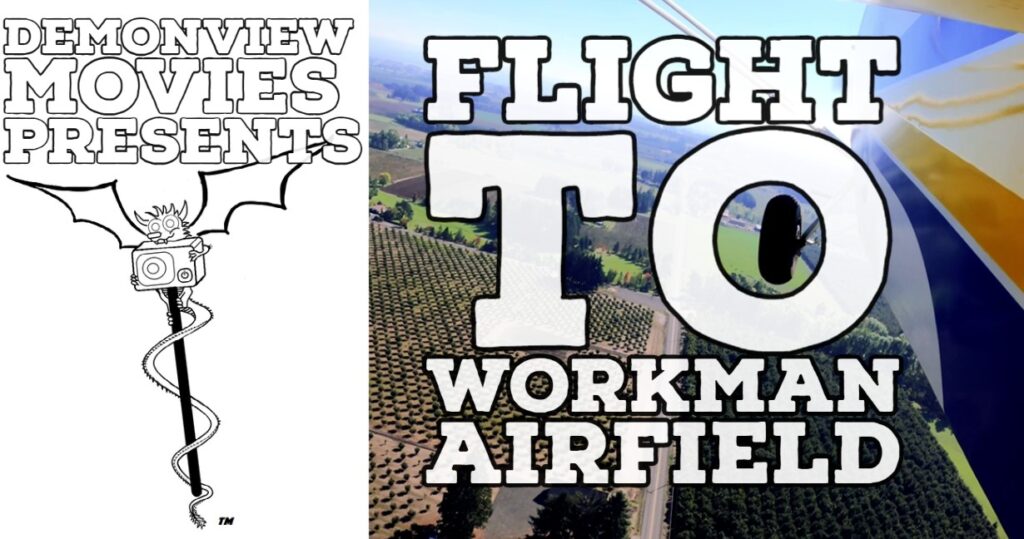
Ever wonder what it’s like to fly into an airfield? Well, no doubt you’ve watched the flight to Evergreen Airpark, this is the follow up where we flew to Workman Airfield OR41. So, in this movie, MerryMunks, Natasha Stenbock and I flew out to Workman Airpark in a Maule M5 180C. Weather wise it was a pretty nice day, warm temps but a bit of smog in the air from all the brush fires which were legal for that time of the year. Lots of things to see from the air in this flight and the Maule handled the flight with ease (thanks to the great pilot of course). It’s always a pleasure to the skies of Oregon and see such amazing sights. However, working in the back of the plane is sometimes a fulltime job. If you see me with my head down, it’s usually because I’m working the cameras or looking up information about our destination that the pilot and co-pilot need to know. So really hope that you enjoy the Flight to Workman Airpark video.
Best Dashcam Moments
Thanks for checking in! I decided to put together a video highlighting some of the things that I’ve caught on camera while driving. Hopefully you don’t recognize your own car on here! You can check out the new post HERE!
Help prevent GoPro Theft/Loss:
So we’re just over a month away from the release of the next GoPro model camera (and my predictions will be announced in my next video/article) and this means a few things. PORCH PIRATES!! People will obviously be purchasing the newest model GoPro and that current models will have a price drop and people may purchase those models instead. It also means that many deliveries or purchased camera’s may be lost or stolen whether that be in transit or after you get the product by evil PORCH PIRATES! So what steps should you be taking when it comes to your latest purchase? Well, here’s a few ideas that may just help you out!
Top Tips!
1: Delivery. Don’t have the camera delivered to your house if you’re not going to be there for delivery. The last thing you want is to have a nice attractive parcel sitting on your doorstep tempting any porch pirate that just happens to walk past. Instead, have your purchase delivered to your place of business or set up a UPS account and have them hold your parcel for collection. Often nearby stores can take delivery of your parcels and hold onto them until you’re ready to collect them.
2: Order in time! Even if GoPro says you get 2 day shipping, that doesn’t mean delivery within 2 days of ordering. So don’t mistakenly think that if you order a GoPro on Tuesday, you’re going to get it in time for your vacation on Thursday. 2 day shipping means that once your camera ships, it’s ESTIMATED that it will take 2 days to get to you. It could still take several days to process your order (especially if you place the order over a weekend or if there’s a stock shortage) and it’s only after your order processes that it’s ready for shipment. So order your GoPro in plenty of time before your vacation or trip as this also gives you extra time to explore your GoPro and get used to using it.
3: Sign up for a UPS account! Since your GoPro ships UPS, signing up for an account is a great way to track real time shipments to your delivery address. You can even reroute the parcel or have it help at a UPS center if you need to. You really should be doing this with Fed Ex, DHL and USPS too. Take control of your deliveries!
4: Register your GoPro camera at GoPro.com as soon as you get it. So log into your GoPro account and register your camera there. You will need your camera’s serial number to do this and the serial number can be found in a number of places including… inside the battery compartment, on the rear screen of the camera by swiping down, going into preferences and clicking on “about camera”. There is also a copy of the serial number on the SD card in the root directory. Just look for a file called “version” inside the “Misc” folder (you will need to use an SD card reader for this, using a USB cable won’t display the root directory or non media files).
5: Install the GoPro Labs Firmware. See the introduction to GoPro Labs Video HERE for instructions on how to do that. Use the owner information option to set up you owner information on the camera itself. This can include your website address, your email, your phone number, your name. This is an excellent way to display all your contact details on your GoPro camera as these details can be displayed on the rear screen when the camera is powered on. It also writes this information to the SD card that is placed inside the camera. So if someone finds your lost GoPro or the police locate your stolen GoPro, now that person knows who to contact and how to contact you!
6: Use an ultraviolet marker on your GoPro to jot down your phone number or email address. The shorter the message the better as there’s not a lot of room on the GoPro to write things. So a name and phone number is usually best. Please note that ultraviolet markers tend to wear off, especially things such as an action camera due to how often they are handled. So make sure you write this information on your camera (in the same place) as soon as it wears off.
7: Floaty handles! If you are using your GoPro using in the water or the ocean, make sure you use a floating handgrip and use the tether on the handle. It’s no use having your GoPro float if it’s floating away from you too fast to catch up. If you are using a 3rd party floating handle, make sure that it’s nice and bright and very easy to see.
Remember, GoPro is not responsible for stolen or lost GoPro. They also have no way to track it. Your GoPro has a GPS receiver for receiving GPS data, it does not have a GPS transmitter. Also, even if you have a GoPro Plus subscription, loss or theft of your camera is not covered. GoPro will only replace your camera (for a fee) once you send them back your original camera. So if the camera is lost or stolen, you have nothing to send them back, so you won’t get a replacement camera!
However, if your GoPro is lost or stolen, here’s what steps you should take should that unfortunate event occur!
1: Contact GoPro and let them know your camera is lost. Make sure you have your camera serial number ready. This way GoPro customer support can take your details and make a record of your cameras serial number. If someone finds your GoPro or recovers it, they can contact GoPro with the camera details the GoPro can help you re-unite with your camera.
2: File a police report if you believe your GoPro has been stolen. Some insurance policies will cover your stolen or even lost GoPro, but they may require you to file a police report to prove that you are actively trying to find your GoPro.
3: Put up fliers in the area. Let people know you lost your GoPro, that you’re looking for it, and that you’re even willing to offer a reward. This will also encourage people to keep a look out for your GoPro as hey, who doesn’t like to earn some cash?
So what should you do if you find a GoPro?
1: Do NOT share the serial number online. Someone could use this number to fraudulently obtain the GoPro camera by registering it as their own and then reporting it as lost. Instead, take note of the serial number and ask anyone who claims its theirs to verify the serial number.
2: Contact GoPro.com and let them know you found a GoPro. Give them the serial number and details of where you found the GoPro. They can then take note of the details and use that information to see if anyone registered their GoPro as lost.
3: Examine the SD card! See if there’s any footage on the SD card, any people featured in it etc. Any recognizable locations or identifying information. You can use this to track down the owner.
4: Contact your local TV station. Found GoPro cameras and people willing to find the owners make a good filler piece for TV. The reporters may even show the footage on TV to help find the owners. If that happens, make sure you advertise your Instagram, Facebook or your own website as a place of contact. Not only will you help the owner get their GoPro back, you also get some advertisement for yourself in the process.
So that’s pretty much all you can do and all you should know about protecting your GoPro from loss or theft. I’m sure you’d be disappointed or at a loss if something happened to your GoPro, and that’s why it’s important to do the right thing if you find someone’s GoPro camera, or any other item you find for that matter. It only takes a moment to choose to do the right thing, but the rewarding feeling you get from doing so, will last you a lifetime.
Thank you for reading and please click on some of the affiliate links to help support this website as I do earn a really small commission if you buy something!