
The GoPro Volta! GoPro’s combination selfie stick, camera charger and remote control. Should you buy one? Is it any use? What does it do and what does it not do? And why am I posting a review of something that’s now… two months old? Hopefully I can answer these questions for you so you can make an informed decision as to whether or not this is something you’d be interested in purchasing.
So, last question first, why am I posting a review of something that’s two months old?
While the GoPro Volta may have been released quite a while back, there were unfortunately some issues due to a firmware problem. So, I have been putting off this review for quite some time until this issue was resolved. Finally, GoPro released firmware updates for both the GoPro Hero 9 and the GoPro Hero 10 and now it’s time for the full review to take place. So hopefully you get to learn about what a fully working Volta is like.
So what comes in the box?
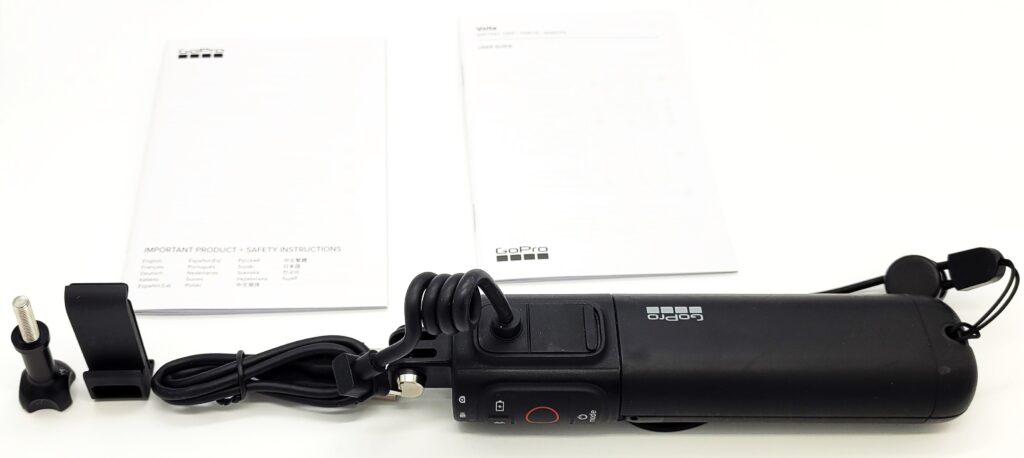
There’s the usual paperwork for one. Then there’s the Volta itself. There’s a USB-C charging cable which is used for charging the Volta battery (which is built into the handle of the Volta) and then there’s the GoPro USB-C pass through door. For those that haven’t seen the review before, I reckon that this simplistically designed door is GoPro’s best ever invention. My video review explains why in great detail. There’s also a thumbscrew too and there is a small lanyard for attaching to the Volta!
So what does it do and what does it not do?
The GoPro Volta is really a combination of 3 things. A selfie stick, a camera charger and a remote control… x 2… yes, there’s two ways the Volta can control your camera. One via a cable connection and the other through a Bluetooth connection.

As a selfie stick, the Volta is a lot shorter than other offerings, you may even find yourself having to awkwardly hold the Volta at full arm’s length away from your body just to get the FOV that you want. While this may be off putting to some, the fact that you can easily reach the controls built into the handle to start and stop recording may somewhat balance out that awkwardness. The handle itself is actually pretty ergonomic feeling and fits easily into the hand. There is a bit of weight to it thanks to the built-in battery, but nothing that should cause too much strain. There are however four features built into this “selfie stick” handle that really make it stand out though.

1: A rotating head: The top of the Volta where the GoPro mounts, is actually rotational. This means that you can have the camera pointing at yourself or pointing away from you and still have full access to the camera controls build into the selfie stick. I found this to be rather easy to use and the locking mechanism feels solid without being overly stiff or hard to move.

2: Built in tripod feet: Unlike some selfie sticks that offer tripods built into the base, the Volta has two feet build into the side of the hand grip. These (in combination with the base of the Volta) form a tripod (albeit a laying on its side version) so you can take shots or video with your GoPro while keeping it quite stable and secure. The downside is that your GoPro will be a lot closer to the ground/desk or whatever surface you are laying your Volta on. So, if you’re taking selfies or videoing yourself, be prepared for a lot of “up the nostril” shots. However, this is offset by another clever feature the GoPro Volta offers (that a lot of reviews have left out).

3: ¼ mounting thread: This is located on the bottom of the Volta. This means you can attach the Volta to a selfie stick or camera tripod if you want a more traditional shooting angle. I think this is a pretty good feature in itself as is expands the mounting ability of the Volta and lets you use more mounting options. However, there is another feature present that is also well thought out…

4: Built in mounting fingers. These pop out fingers are also built into the selfie stick to the right of the controls. This not only gives you the option of attaching various accessories, but if you use a GoPro clip or have a backpack with GoPro mounting fingers on the strap (such as the GoPro Weekender) you can attach the Volta directly to these mounts. This gives you a secure way of “wearing” your Volta while taking full advantage of the built-in battery to keep your camera shooting longer.

As a battery charger, it’s pretty much just that. It keeps your camera battery charged. Now GoPro claim that in combination with a standard battery, recording in 5.3K @ 30FPS, you should get about 4hrs 10 mins of shooting time. This of course would vary depending on bit rate settings, hypersmooth settings etc. However, it should be noted, that your GoPro does NOT charge while you are recording. This means that your GoPro battery will discharge as normal during recording periods, but then the Volta will recharge your GoPro battery when recording stops. So, although you’ll get 4Hrs overall shooting time, this is not continuous recording time.
While this may seem like a bit of a problem, you could just remove your internal battery from the camera and power directly from the Volta, but that will lose you some recording time as you won’t have the camera battery power available to you in conjunction with the GoPro Volta handgrip.

As a remote control, this is where things get interesting. The Volta has two different ways of controlling your camera. Via a wired connection using your camera’s USB-C socket and via Bluetooth. This means that the Volta actually works as a wireless remote control when your camera is not attached to it.
When attached to your camera via the built in USB-C cable, you can easily switch modes, power on and off your camera, start and stop recording. There are three white indicator lights to let you know which mode you are shooting in (time lapse, video and photo). The Volta also features battery indicator lights, a battery button (for powering up the Volta and waking your camera) and a Bluetooth connection button for establishing a Bluetooth connection (obviously).
So what are the pros and cons of such a device?
Pros: Well obviously it’s very handy to have a selfie stick that extends the battery life of your camera. If you’re a Vlogger, traveler, or anyone who tends to use their GoPro quite a lot, the Volta can help keep your camera charged and ready to go without having to resort to multiple battery changes. This is especially helpful if you tend to shoot with the media mod attached. The ¼ thread on the bottom and the build in mounting fingers really make this a versatile solution when it comes to shooting with your GoPro. It’s quickly mountable on a tripod or a backpack, you could even attach the GoPro swivel clip to it.
The inclusion of the USB-C pass through door also means that you can use this product in certain weather conditions such as raining environments. Mind you, the product is not water proof, you won’t be diving with it, but it is weather proof so rain, heavy moisture etc, won’t bother it too much at all.
I tend to use my GoPro’s mounted on an airplane and most of the time when we land, I’m looking to stow my camera’s away, change batteries etc. and all that can be a bit time consuming. Now I tend to remove my camera from the airplane, plug it into the Volta so I can do some shooting with it. Then by the time I get back to the airplane, my camera battery is fully charged and ready to go. So yeah, I really do find myself using the Volta a lot more than I thought I would. However, the Volta is not without it’s issues and this is where the cons come along..
Cons: Obviously the initial release was a bit underwhelming, especially with the firmware issue that would end up sticking your camera in a boot loop (regardless of whether or not the Volta was attached to it). Thankfully this has been fixed with the latest GoPro firmware update. However, this then highlights some of the bad design of the Volta.
The cable: It’s a very stiff spiral design cable and even though the Volta comes with a USB-C pass through door, you end up having to plug the cable directly into the USB-C port without using the cable holder on the door itself. This means you’re immediately putting a strain on that USB port.

Once you attach the media mod, things don’t improve much. You now have to twist the cable sideways to stick it into the mod, which puts a lot of pressure on the mods USB-C port. On top of that, if you have an external microphone plugged in, the back of the camera starts getting crowded fast. If you mount the cable facing left, it’s going to block some of the screen, so using shortcuts will get hard. If you mount the cable to the right, the stiff cable blocks access to the microphone port and you end up having to jam in the audio cable just to bypass the USB-C cable. Frankly it’s a bit of a mess back there.
The controls: Like I said, there’s 3 indicator lights on the back of the Volta to let you know which mode you are shooting in. However, with no screen on the Volta, you’re not going to know what your settings are without looking at the camera. Not a big problem if you have the camera mounted on the Volta itself, however if you’re using it as a remote control, then you need to make sure you have your settings punched in correctly before you start recording… which brings up another problem. Since the controls are obviously built into the Volta and the Volta itself is a tripod… what happens when you want to use the tripod feature of the camera to take a selfie from a distance, but the controls are now unreachable? Sure, you could use voice controls to shout out “GoPro, take photo”, but what if it’s Windy and the camera can’t hear you? Then you have to either use your phone as a remote or use “The Remote” to control your camera… and if you have either of those, then what’s the point of having the controls on the Volta? I mean, it seems like someone just didn’t really think this design through fully when given the chance.
So what should they have done?
Well in my opinion, GoPro already have a remote out on the market “The Remote”. Designing a selfie stick with a built-in battery and the option to mount “The Remote” onto it would have been a much better way to go. Even if it was just an indented holding bracket with a shorter piece of Velcro on it. Not only would this have sold more units of “The Remote”, but the end user would also have a screen on their controls letting them know the camera settings. Also, since the controls would be detachable that means you could use the mounting options of the Volta for taking proper selfies from a distance while having “The remote” at your fingertips. Instead, you end up having a selfie stick with a remote control built into it which means you really can’t use it to hold your camera for you while being in the shot and using the remote controls. Not exactly ideal.
The conclusion:
So, do I recommend this as a good buy or not? Unfortunately, I can’t really give that a definitive “Yes” or “No” answer. In fact, all I can really say is “Meh”. If you’re a V Logger, you want extended shooting times without battery swapping, then yes, this is a good solution, especially with easy access to the controls and the mounting options for backpacks etc. I find myself using this quite a lot too especially after a flight to a scenic location. I can just pop the camera off of the plane, swap out the battery door cover for the USB-C pass thru door or the media mod, and then bring my camera to shoot location footage and have it charge while it’s not in use. However, if I were the person who did a lot of vlogging or took a lot of selfies etc., then not being able to access the camera controls while using the camera as a tripod is far from ideal. Frankly, you me be better off just bring some spare batteries, a proper selfie stick and The Remote. It’s a good effort by GoPro but at the same time… it really could have done with a better thought-out design to make it actually useful.